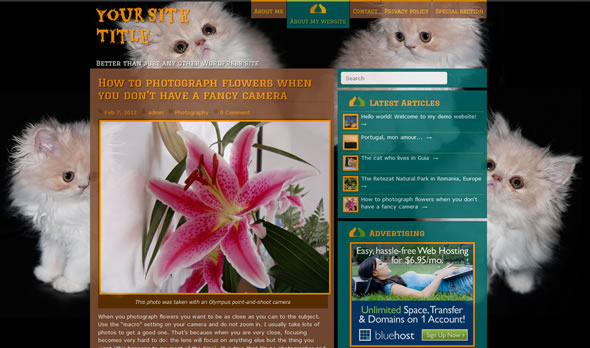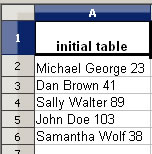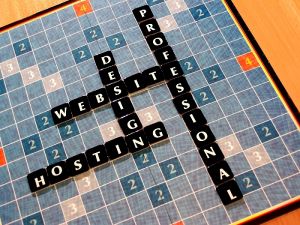by Violeta Matei | Nov 15, 2017 | Microsoft Office
When I first started using Windows, I wasted a lot of time looking for the applications I wanted to launch or minimizing all applications to finally get to see my desktop. And these are only two examples. As I decided to get more productive, I discovered a bunch of...
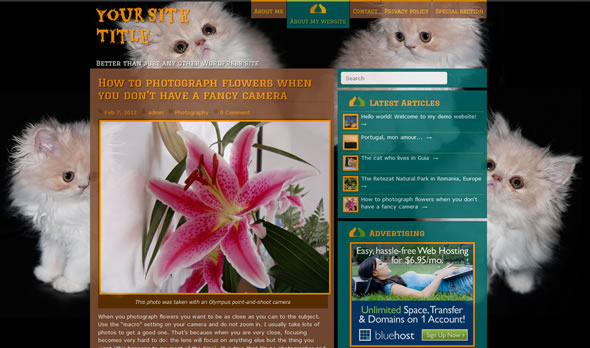
by wp_update-1716481042 | Oct 10, 2012 | Microsoft Office
How often do you use keyboard shortcuts in Windows or in other programs? If you don’t, then you don’t know what you’re missing. They are such a time saver! I’m so excited about such methods of improving my working speed, that I’ve even...
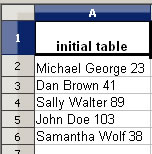
by wp_update-1716481042 | Dec 8, 2010 | Microsoft Office, Tutorials
Why would anybody want to automate slicing up cell contents in a spreadsheet? If you ever tried to copy a list from a web page or from a .txt file and paste it into Excel with the purpose of creating a database, then you know how frustrating it is to go through cells...

by wp_update-1716481042 | Apr 9, 2008 | Microsoft Office
Probably Windows 98 users remember that in the Start menu there was a possibility to see your recently open documents (as far as I remember, the list displayed the last 15 documents you opened). In Windows XP, this option is gone. Sometimes I found it useful, because...
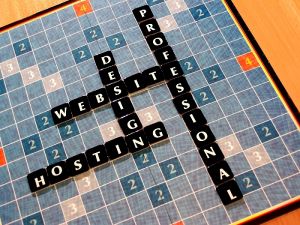
by Violeta Matei | Apr 30, 2007 | Microsoft Office
MS Excel macros can boost your productivity, saving you a lot of the time you spend on doing boring tasks, such as formatting or printing. If you didn’t know by now, find out how you can use a macro across all worksheets: After you choose Tools, Macros, Record...
by wp_update-1716481042 | Jan 10, 2007 | Microsoft Office, Tech & Internet
How many times does it happen to you to browse through your pictures using the thumbnails view in Windows Explorer, and wish they were a bit bigger? This is a simple way to enlarge them as you wish: 1. Go to Start, Run 2. Type in the command box: regedit 3. Double...