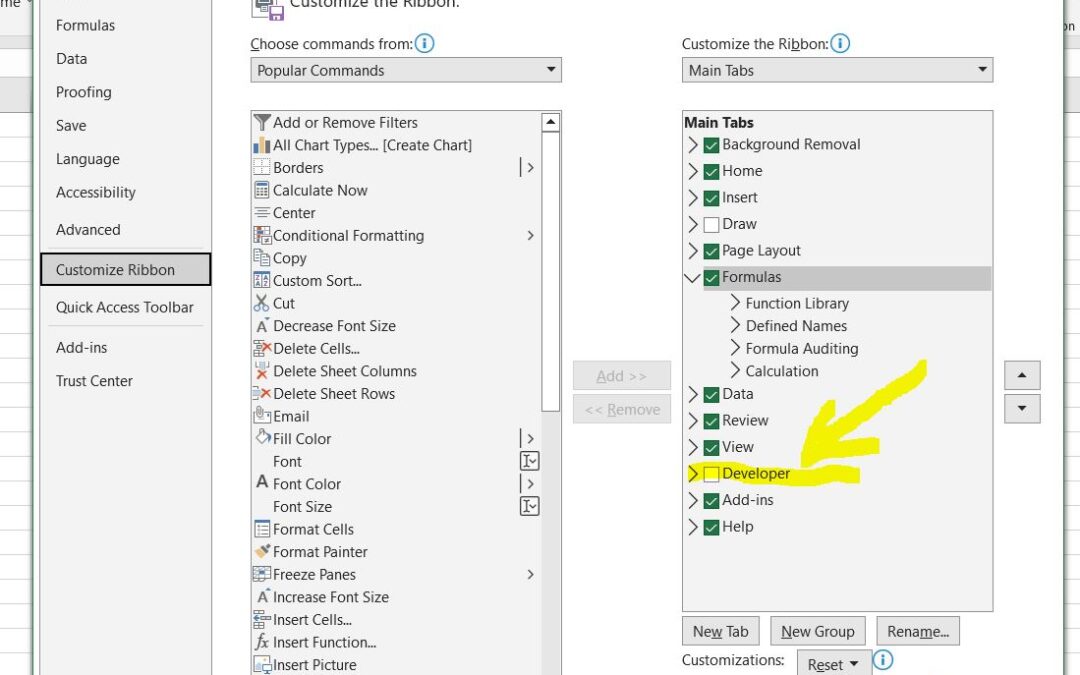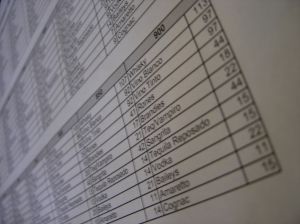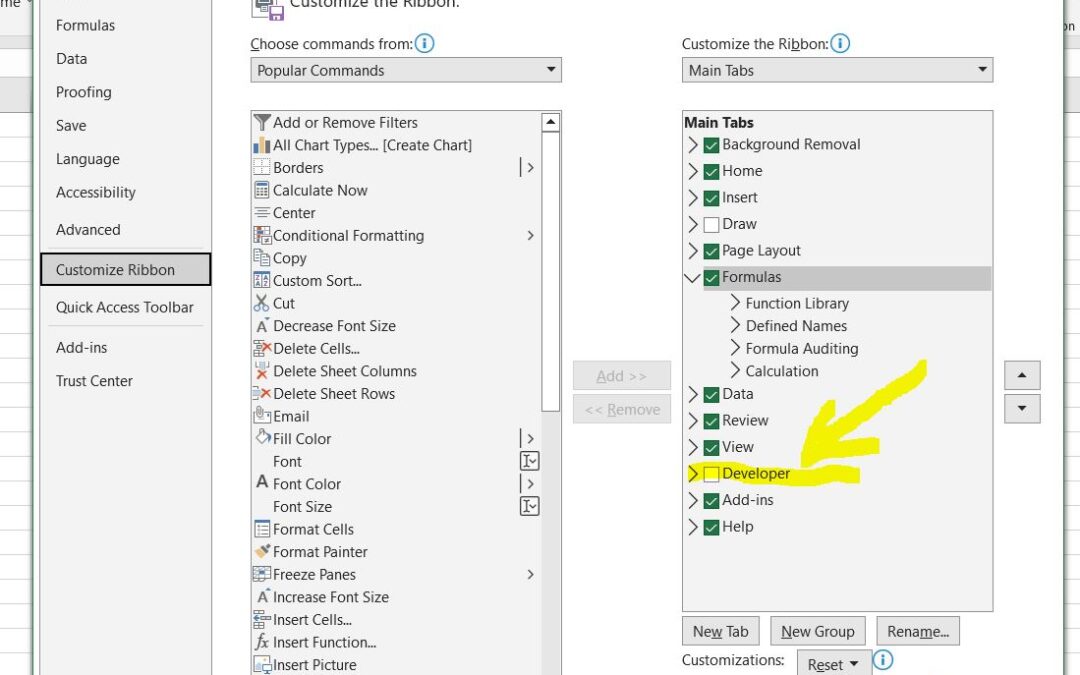by | Oct 16, 2006 | Microsoft Office, Tech & Internet
One of the things which are never too fast is the computer speed. Everybody complains, there are a lot of programs that promise us help, but in reality, they have a very small influence, if any. Yet, there are two things you can do in order to get rid of have the...
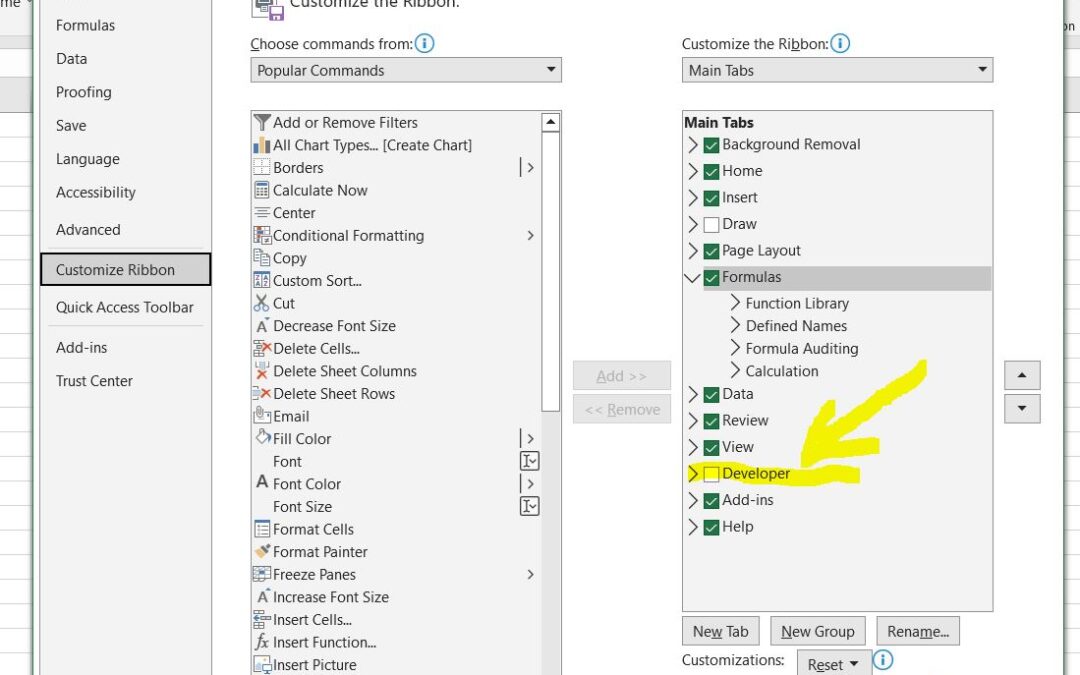
by Violeta Matei | Sep 28, 2006 | Microsoft Office, Tutorials
Do you know what a macro is? Or how to make a MS Excel macro? Have you ever made a macro? If you had, it means you use it frequently, this is why you made it, isn’t it? It must be boring though, every time you want to run it, to go to the main menu, to look for it, to...
by | Sep 27, 2006 | Microsoft Office, Tutorials
This simple exercise supposes that you already know what a MS Excel formula is and that you currently work with formulas. If you do so, then you know that formulas in cells can be seen. A click on the respective cell makes the contained formula visible in the formula...
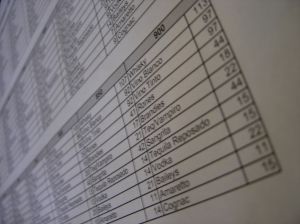
by | Aug 25, 2006 | Microsoft Office, Tutorials
Pivot table is a command in MS Excel which allows thorough analysis of a given database. It can help you group the information in a table by dynamic criteria. As an example, supposing that you have recorded all the sales you had over the past two years, you can group...
by | Aug 25, 2006 | Microsoft Office, Tutorials
Working in a team can be irritating if some of the team members don’t play by the rules you all agreed when you started a project. Imagine this situation: for this team, you created some Excel templates which the other members need to fill in and return them to you,...
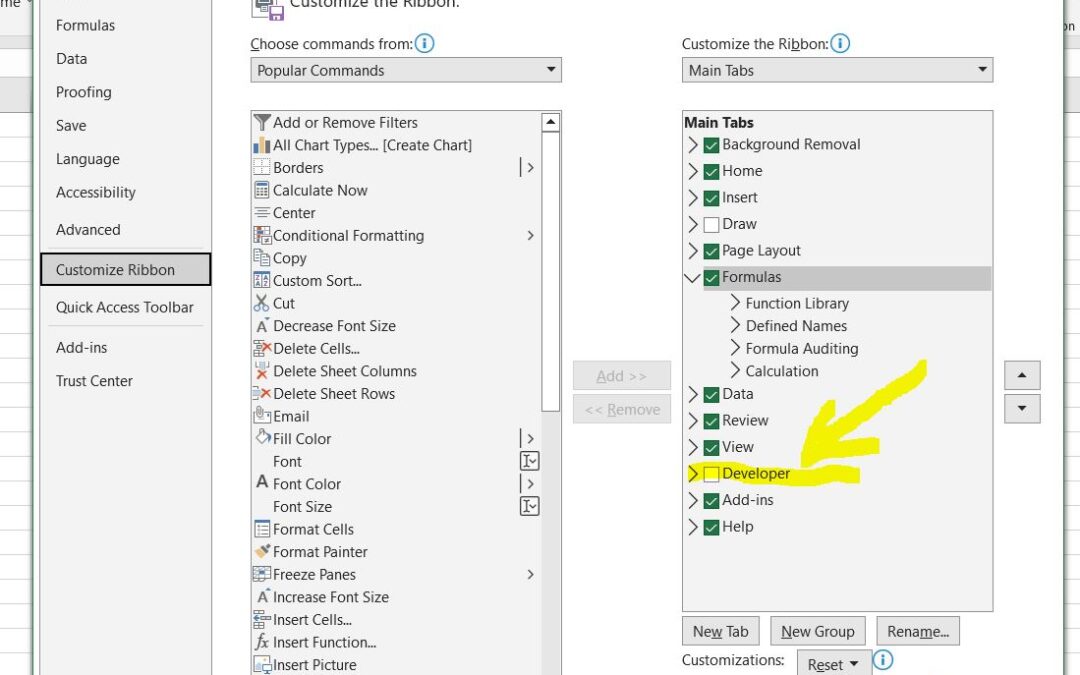
by Violeta Matei | Aug 25, 2006 | Microsoft Office, Tutorials
It happens many times that we have to accomplish boring repetitive tasks in MS Excel, such as formatting cells in lots of tables, to make them look more professional, in order to print, let’s say, a report for a client. Those tasks, although easy to do, require a lot...