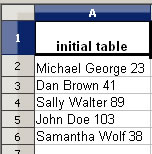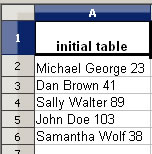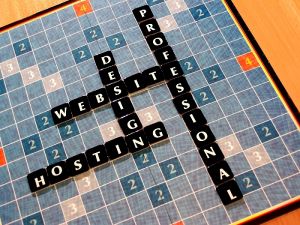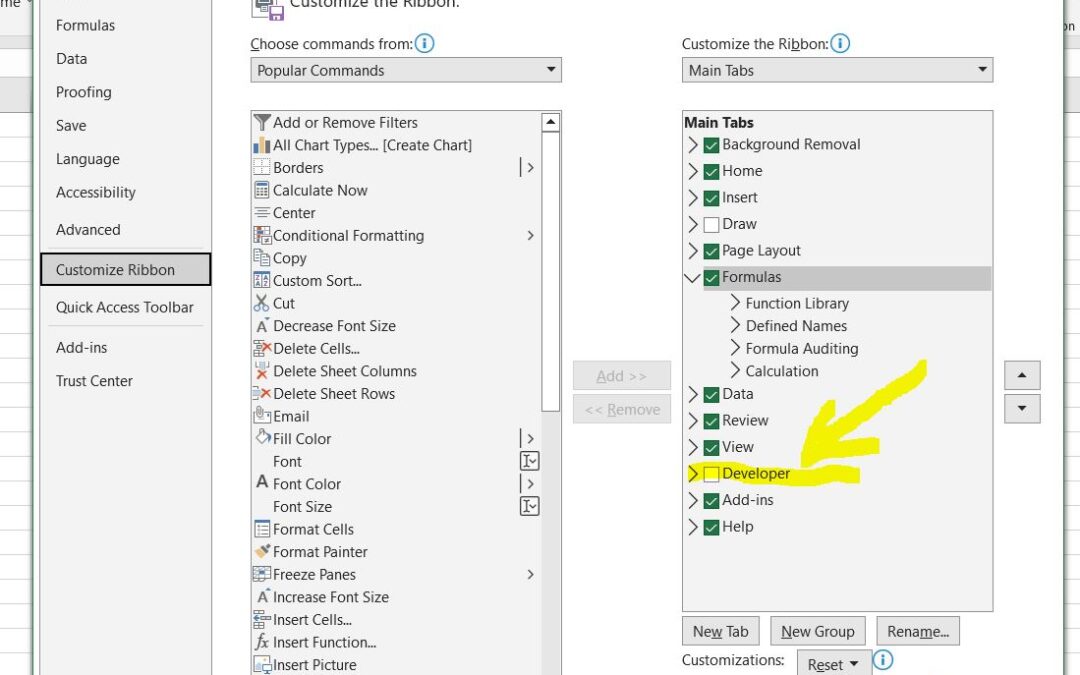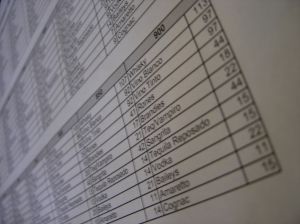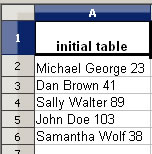
by wp_update-1716481042 | Dec 8, 2010 | Microsoft Office, Tutorials
Why would anybody want to automate slicing up cell contents in a spreadsheet? If you ever tried to copy a list from a web page or from a .txt file and paste it into Excel with the purpose of creating a database, then you know how frustrating it is to go through cells...
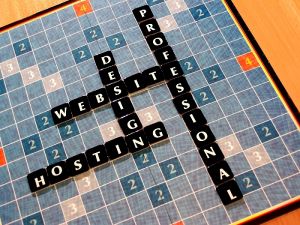
by Violeta Matei | Apr 30, 2007 | Microsoft Office
MS Excel macros can boost your productivity, saving you a lot of the time you spend on doing boring tasks, such as formatting or printing. If you didn’t know by now, find out how you can use a macro across all worksheets: After you choose Tools, Macros, Record...
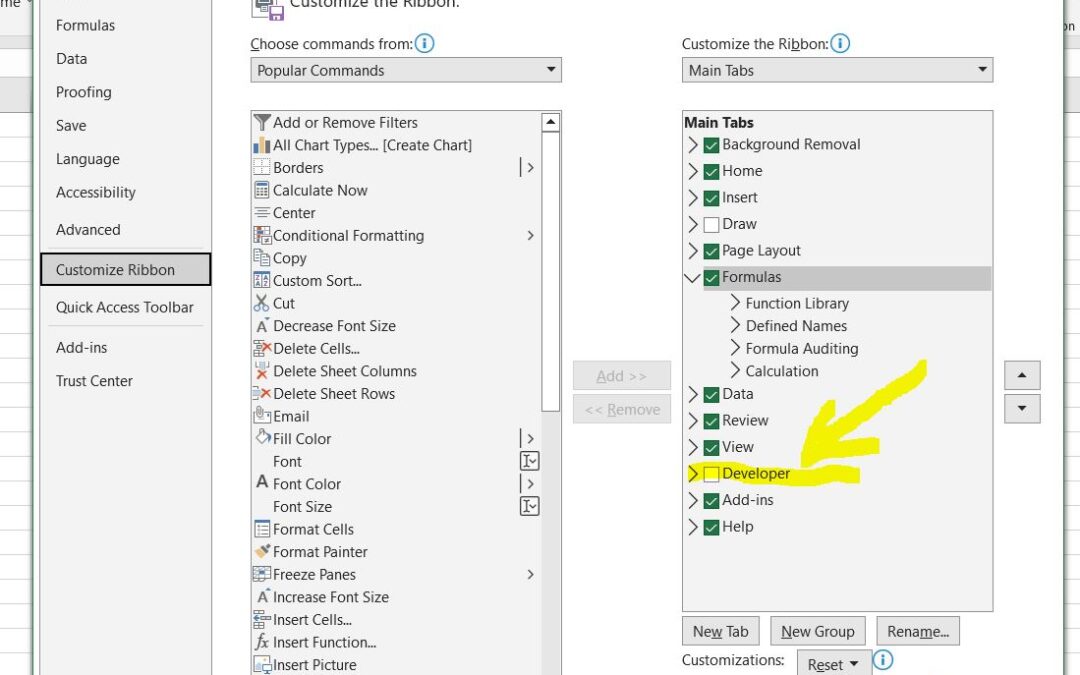
by Violeta Matei | Sep 28, 2006 | Microsoft Office, Tutorials
Do you know what a macro is? Or how to make a MS Excel macro? Have you ever made a macro? If you had, it means you use it frequently, this is why you made it, isn’t it? It must be boring though, every time you want to run it, to go to the main menu, to look for it, to...
by wp_update-1716481042 | Sep 27, 2006 | Microsoft Office, Tutorials
This simple exercise supposes that you already know what a MS Excel formula is and that you currently work with formulas. If you do so, then you know that formulas in cells can be seen. A click on the respective cell makes the contained formula visible in the formula...
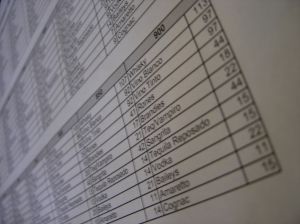
by wp_update-1716481042 | Aug 25, 2006 | Microsoft Office, Tutorials
Pivot table is a command in MS Excel which allows thorough analysis of a given database. It can help you group the information in a table by dynamic criteria. As an example, supposing that you have recorded all the sales you had over the past two years, you can group...