Last Updated on April 20, 2020
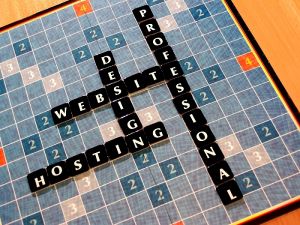
Image credit: mikekorn (sxc.hu)
Since I’ve started to do web design for a living, many of my friends asked me to teach them how to make a website. They thought it must have been very complicated, so they were a bit skeptical about their abilities to do it, considering their lack of coding skills. I’m happy to say that I’ve been quite successful with some of these people. They are now able to run professional-looking websites, without having to take expensive web design or programming classes. It’s not so hard to design modern interactive websites. It requires some work, of course, but it’s mainly 1% inspiration and 99% perspiration (I don’t remember who said that first, but I like it and I find it true in most cases).
Creating a website is much easier these days than it was ten years ago. It is also much cheaper. If you don’t care about having your own domain name, you can even have a site for free. However, going free is not such a good idea, because that means you are building your website on other people’s property. What happens if one day Blogger or Tumblr or WordPress.com decide to shut down their free blogs service? You lose your site. All your work would have been for nothing.
In the following lessons I’m going to explain what elements you need to make your own website, where you can get everything from and how much it would cost you. Today’s article is about domain names and webhosting.
Lesson No 1: What You Need To Build a Website
The two things you can’t do without are a domain name and a webhosting account. We are going to see what they are and how you can get them.
Domain Name
All websites have a URL address. You can imagine the Internet being a city, with websites instead of houses. Like houses in real cities have postal addresses where people can find them, websites have URL addresses. If you type the URL address in your Internet Browser, then hit Enter, you are taken to that specific site.
Domain names are regulated by ICANN (Internet Corporation for Assigned Names and Numbers). They don’t sell names directly. There are other companies that act as ICANN accredited domain name registrars who sell them. Buying a domain name is a bit different than a real purchase. What you buy is the exclusive right to use that domain name for a specific period of time (usually for one year). At the end of this period of time you can choose either to renew your “ownership” for another year (which means you have to pay a fee again) or to let the name “expire” (which means that after a while it will become again available for anybody who might want it).
In order to pay for your domain name you’ll need a PayPal account or a credit card. Various registrars may provide other alternative payment options, but these two are probably the most common. You don’t need to have a company; domains can be purchased in personal name.
How to choose a domain registrar
I bought my first domain names from the first registrar I happened to find via web search. At that time I had a very vague idea about how websites work, so I was happy to see the registrar gave me one year of free hosting with my domain.
You should keep in mind that buying a domain name is not enough for having a website up and running. You also need web hosting (we are going to talk about this later).
The free hosting proved to be awful, so I moved my sites from there in less than one year. I wouldn’t recommend choosing providers based solely on freebies they give you.
Here are a few points to consider when choosing the registrar:
Automatic renewal:
If you fail to renew your domain name, you’ll lose it. Automatic renewal means that the registrar will automatically deduct the yearly fee from your PayPal or bank account you indicate them and extend your ownership before it expires.
24/7 customer support:
Various settings can be hard to find when you are a beginner, therefore it’s nice to have somebody answer your requests quickly. An active support forum would also be useful.
Price:
Prices for .com, .net and .org domains should be around $9-$15. If they are way more expensive, you should keep on looking. Some registrars have promotions and coupon codes, so sometimes you can get a domain name for less than $10. Keep in mind that different extensions have different prices. Here’s a list containing a few of the most common ones, with their prices.
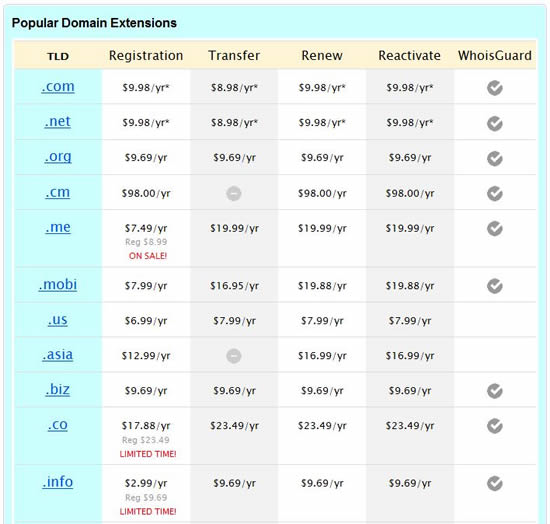
Domain names prices at NameCheap
The list above is from NameCheap, one of the most popular ICANN accredited registrars.
The first column, Registration, shows prices for domain names that are registered for the first time. For example, you just came up with an original name for your website and you want to buy it. In the second column you see prices for transferring a domain name from another registrar to NameCheap. If you are new to all this, transfer prices don’t matter, because you’ll be registering your domain name from new. The third column is interesting because you see how much you’ll have to pay per year after your first year is gone. If you want to buy a domain like myname.me, you’ll pay only $7.49 for the first year, but you’ll have to pay $19.99 for each subsequent year.
The following list is from GoDaddy:
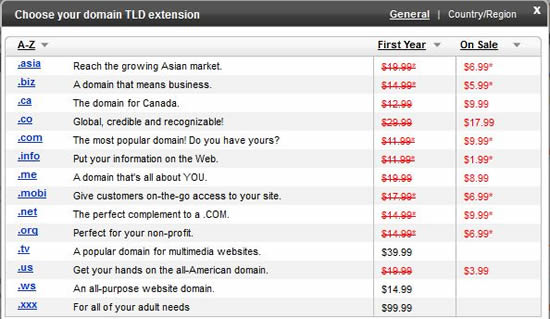
Domain names prices at GoDaddy
You can see that if you want to buy the myname.me domain name from GoDaddy, you’ll have to pay $8.99 for the first year and $19.99 starting with the second year. This makes NameCheap better in case you want to buy a domain name ending in .me. Well, it’s not such a huge price difference, but I wanted to give you an example of how prices vary across registrars, therefore making it hard to say which of them is the best.
It is worth mentioning that both NameCheap and GoDaddy offer discount coupons, so you can save a few dollars if you find a coupon that works. If you go for NameCheap, you’ll also get free privacy protection, so I recommend you go with them.
Reputation:
You can search the web for “name of registrar + review”, but you’ll probably find mostly positive reviews. That’s because many registrars have affiliate programs which entitle people who send them traffic to get a commission each time a purchase is made. I use such affiliate programs on my site. You can use them too, if you want to make some money with your website, even if it’s only to pay for the domain name and hosting.
A more relevant search would be “name of registrar + forum”, because there are many people who discuss such issues in forums.
Convenience:
Some companies try to sell you additional services when you purchase a domain name. Arguably the most aggressive of all is GoDaddy. They show you at least two additional offers for things you don’t need before you actually get to see your domain in the shopping cart and pay for it. I started to be fed up with that. I’ve got almost all my domain names from GoDaddy but I’m strongly considering moving them to NameCheap, just to get rid of this annoying upselling.
Keep in mind that you can always move your domain name to another registrar, so it’s not worth spending too much time on this. Just get it from one of the big players such as NameCheap or GoDaddy. You can transfer it after a couple of months if you are not happy.
Here’s a form where you can easily check whether or not a domain name is available:
The above form is offered by Bluehost. They would give you the domain name for free if you host it with them. I recommend Bluehost to my clients who need a cheap and reliable webhosting solution.This is all for now. Go get your domain name and your hosting, then we are going to see how to link the two of them together and how to use cPanel to install WordPress and manage your website.



