Last Updated on April 20, 2020
“You don’t learn how to cook from a cookbook.”
Says who? Says Seth Godin, referring to the two cases of “don’t know”: I don’t know but I can learn from a book, and I don’t know but I’m either afraid or not interested to learn.
For those of you who don’t know what media player to use, and who fall under the first category, here’s a review of the main free digital media players, plus one mp3 blog reader (not free):
1. musikCube

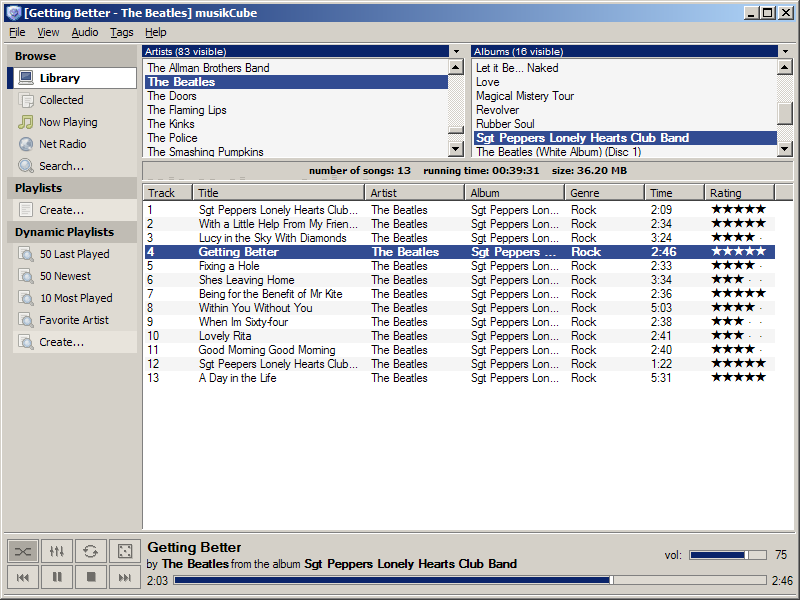 musikCube is a small, fast, and fully featured media management and playback system supporting Windows 2000 and Windows XP. (ogg, mp3, flac, ape, cd audio, and plugins). It’s speed is due to the embedded SQL database engine (sqlite).
musikCube is a small, fast, and fully featured media management and playback system supporting Windows 2000 and Windows XP. (ogg, mp3, flac, ape, cd audio, and plugins). It’s speed is due to the embedded SQL database engine (sqlite).
Besides all common features such as dynamic playlists, or media library, there is one which could be interesting for bloggers: the Now Playing service. It allows you to display the song you are currently listening to on your blog, website, or forum signature.
2. Songbird
 Built from Mozilla, cross-platform (working on MAC, Linux or Windows) and open source, Songbird is a desktop Web player, a digital jukebox and Web browser mash-up. Like all open source applications, Songbird comes with a lot of add-ons (available to download for free), such as ShoutCast directory, AdBlock plus, library organizer or Wikipedia extension (which displays the Wikipedia page of the current artist).
Built from Mozilla, cross-platform (working on MAC, Linux or Windows) and open source, Songbird is a desktop Web player, a digital jukebox and Web browser mash-up. Like all open source applications, Songbird comes with a lot of add-ons (available to download for free), such as ShoutCast directory, AdBlock plus, library organizer or Wikipedia extension (which displays the Wikipedia page of the current artist).
Songbird can play all the popular music formats including MPEG Audio (mpga), MPEG Layer 3 (mp3), MPEG4 family including FairPlay (m4a, m4v, mp4, m4p, m4b), Ogg Vorbis, Speex, AAC, WMA, WMADRM, FLAC, and less important: LPCM, ADPCM, AMR.
Songbird does not support any portable media devices yet, but if you are not interested in this feature, it could be an option of media player.
3. iTunes
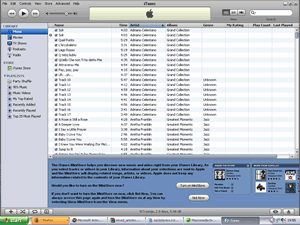 The popular digital media player application from Apple is also an interface to manage the contents on iPods or iPhones. Additionally, iTunes can connect to the iTunes Store (provided an internet connection is present), where you can buy digital music, videos, TV shows, iPod games, audiobooks, various podcasts, movies, and ringtones.
The popular digital media player application from Apple is also an interface to manage the contents on iPods or iPhones. Additionally, iTunes can connect to the iTunes Store (provided an internet connection is present), where you can buy digital music, videos, TV shows, iPod games, audiobooks, various podcasts, movies, and ringtones.
iTunes is available as a free download for Mac OS X, Windows Vista, and Windows XP from Apple’s website. It is also bundled with all Macs. It allows users to subscribe to podcasts in the iTunes Music Store or by entering the RSS feed URL. Once subscribed, the podcast will be downloaded automatically. Users can choose to update podcasts weekly, daily, hourly, or manually.
File formats supported: iTunes 7 can currently read, write, and convert between MP3, AIFF, WAV, MPEG-4, AAC, and Apple Lossless.
Sound processing features: equalization, “sound enhancement”, crossfade, plus a feature called “Sound Check” which automatically adjusts the playback volume of all songs to the same level.
4. Winamp Media Player
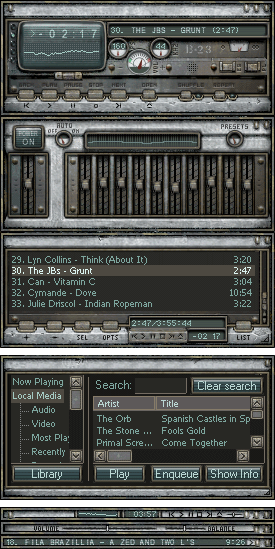 The old Winamp, today at version 5.35, comes with almost 3000 new, modern skins and with more than 4000 plugins available to download for free from their website.
The old Winamp, today at version 5.35, comes with almost 3000 new, modern skins and with more than 4000 plugins available to download for free from their website.
Operating systems supported: Windows 98 SE / ME (limited or no support), Windows 2000, Windows XP, Windows 2003; Windows Vista is supported, but with known bugs: skinned scrollbars may not be displayed correctly; video playback may be a bit flaky (most likely related to old/buggy video drivers or directshow codecs) or doesn’t work at all with Aero enabled.
Features:
- Music files converter: Transcoding Tool for converting between mp3, wma, m4a/aac, ogg, flac and wav formats (mp3 Encoding is available in Winamp Pro only, which costs $19.95).
- Syncronization with portable devices: Winamp 5 supports iPod, Creative Nomad/Zen, PlaysForSure (P4S), USB Thumbdrive and ActiveSync Device management.
- Integrated SHOUTcast radio and TV
- Personalized entertainment feeds
5. Orb 2.0
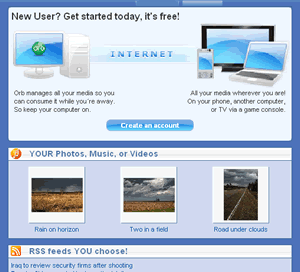 Orb is a freeware streaming software that enables users to remotely access all their personal digital media files: photos, music, videos, webcams and television. It can be used from any Internet-enabled device, including laptops, pocket PC, smartphones, PS3, Xbox 360, or the Wii video game consoles.
Orb is a freeware streaming software that enables users to remotely access all their personal digital media files: photos, music, videos, webcams and television. It can be used from any Internet-enabled device, including laptops, pocket PC, smartphones, PS3, Xbox 360, or the Wii video game consoles.
Orb also allows the user to share photos and videos without having to upload them to an online service. To do that, just select the files you want to share, and enter the email address of the person that should have access to that data. That person will receive an email with a link to view the files. This is really a nice feature, because users don’t need to download any files.
6. Peel
 Peel is an MP3 blog reader and player in the same time. It enables you to subscribe and stream music the minute it becomes available. MP3 blogs (musicblogs or audioblogs) have become increasingly popular since the beginning of 2003. According to Wikipedia an MP3 blog is a type of weblog in which the creator makes music files, normally in the MP3 format, available for download. So, if you are a fan of such musicblogs, Peel is a good choice. It works only for MAC OS X 10.4 or later, and it comes with 25 days free trial period (after which you have to pay $14.95).
Peel is an MP3 blog reader and player in the same time. It enables you to subscribe and stream music the minute it becomes available. MP3 blogs (musicblogs or audioblogs) have become increasingly popular since the beginning of 2003. According to Wikipedia an MP3 blog is a type of weblog in which the creator makes music files, normally in the MP3 format, available for download. So, if you are a fan of such musicblogs, Peel is a good choice. It works only for MAC OS X 10.4 or later, and it comes with 25 days free trial period (after which you have to pay $14.95).
7. Dizzler
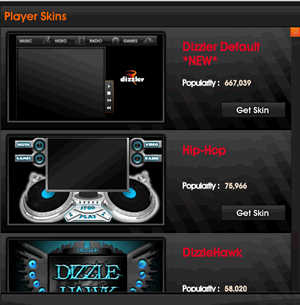 Dizzler is a free media player that plays free streaming music, radio, video, and games. Dizzler offers a way to access free media content on the web as safely and easily as possible without spyware, adware or storage constraints. All you need is internet access. You can either access the online Flash version or download the Dizzler Media Player application. Dizzler offers support for integration with MySpace, Facebook, Friendster or Tagged. The fun is that you can set a certain melody for your visitors to hear when they enter your page.
Dizzler is a free media player that plays free streaming music, radio, video, and games. Dizzler offers a way to access free media content on the web as safely and easily as possible without spyware, adware or storage constraints. All you need is internet access. You can either access the online Flash version or download the Dizzler Media Player application. Dizzler offers support for integration with MySpace, Facebook, Friendster or Tagged. The fun is that you can set a certain melody for your visitors to hear when they enter your page.
Burning, uploading, and downloading music is a functionality that Dizzler does not offer (they say it is due to copyright restraints). Personally, I like to use my music player to burn CDs (I don’t have an mp3 player in my car, so I still need CDs to burn my favorite playlists).
This list does not include Windows Media Player, and that’s on purpose: the aim of this article is to provide you information concerning free alternatives to WMP. If you know other players, please feel free to drop a comment here, and I’ll update the list. If you like to be up to date with all modern technology and gadgets, you can browse the web for some good blu ray movies.




I came across your blog while I did a search on Google for apple video game console and your article on al Media Players At A Glance was informative.
I have found winamp best for Audio and it’s really cool.